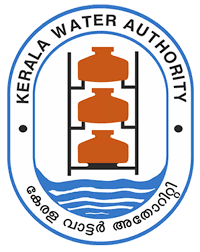Use the following steps to link your PAN WITH AADHAAR
1. Please click on the link https://incometaxindiaefiling.gov.in/
2. If not already registered Pleas register. PAN is user id
3. Then there is an option to link your PAN with Aadhaar. If not, go to ‘Profile Settings’ on Menu bar and click on ‘Link Aadhaar’.
4. Name date of birth and gender will already be mentioned as per the PAN details.
5. Verify the PAN details on screen with the ones mentioned on your Aadhaar. If there is a mismatch, you need to get the same corrected in either of the documents.
6. If the details match, enter your Aadhaar number and click on the “link now” button.
7. Then a pop-up message will inform you that your Aadhaar has been successfully linked to your PAN Other links for this is https://www.utiitsl.com/ OR https://www.egov-nsdl.co.in/